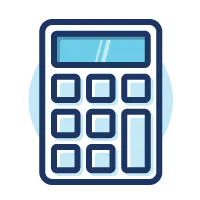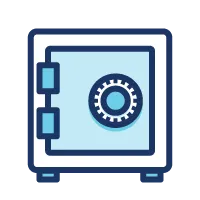Key Takeaways
- Use 14-character passwords that use numbers, symbols, upper case, and lowercase letters.
- Turn on two-factor authentication (2FA) for all devices.
- Start using a virtual private network (VPN).
- Update privacy settings inside social media accounts.
In today's increasingly digital world, the safety and security of your family goes well beyond a home alarm system. Instead, cybersecurity threats are a serious concern that are increasing every year. In fact, the cost of cybercrime is projected to hit an annual $10.5 trillion by 2025 across the entire globe.
The good news is there are things you and your entire family can do right now to keep safe from cybersecurity threats. Here are our top ten ways to protect you and your loved ones from a cyber attack on your family.
10 Ways to Protect Your Family from Cybersecurity Threats
- Use strong passwords.
- Never store passwords in browsers.
- Enable Two-Factor Authentication (2FA).
- Secure wi-fi networks.
- Use a Virtual Private Network (VPN).
- Update software regularly.
- Be cautious of emails and links.
- Install reliable security software.
- Monitor social media networks.
- Use secure websites.
1Use strong passwords.
The days of using your child's birthday or the last four digits of your social security number as a password are long gone.
In fact, Tech.co explains that a simple 10-character password using only numbers and lowercase letters can be cracked by hackers within 24 hours. However, 14-character passwords that use numbers, symbols, and both uppercase and lowercase letters can take millions of years to crack.
If you're not currently using a password manager, now is the time to start. Password managers such as LastPass, Keeper, or 1Password will generate difficult passwords and store them for you. Instead of having to manage hundreds of different, unique and difficult passwords, these applications allow you to create one master password to access your own personal vault of passwords for everything.
In 2021, nearly 42 million Americans were victims of identity theft, costing each victim on average $1,551 per an AARP study. Creating strong passwords that hackers can't crack will only help you from becoming the next victim of identity theft.
2Never store passwords in browsers.
You may have noticed your browser will ask if it can store passwords for you. When prompted, you should alwayschoose “no” or “never store passwords for this site.”
Although having a password stored inside your browser is convenient, hackers have created applications and browser extensions with malware that can extract your passwords from your browser.
It's a better practice to use a reputable standalone password manager instead of your Internet browser.
3 Enable Two-Factor Authentication (2FA).
Two-factor authentication (2FA) is similar to having two different locks on your doors. Even if a hacker was able to obtain the key to one lock, there is still another lock they'll have to get through.
The most common form of two-factor authentication is receiving a passcode via text message, a phone call or email. However, a more secure option would be to use an authenticator application such as Google Authenticator, Microsoft Authenticator or Duo. These third-party authenticator applications add another layer of security for cybercriminals to get through, keeping you safe from online cyber threats.
4 Secure wi-fi networks.
Although accessing an open Wi-Fi without a password is quick and easy, it also leaves you wide open to a potential cyber-attack. Always use a secured Wi-Fi network, or a Wi-Fi network that requires a password to access.
When you're connecting to an unsecured network, hackers have the ability to view and manipulate your files, spread malware across all of your devices on the network, and even steal private login or payment information.
Just like with any other password, secure your home Wi-Fi with a strong password. If your router comes with a preset password out of the box, change it since these are often very easy to hack.
5Use a Virtual Private Network (VPN).
A virtual private network, or VPN, provides an encrypted server to access the internet while also hiding your browsing activity, your identity, and your IP address.
In simple terms, a VPN doesn't show potential hackers where you're located, what you're searching on the Internet, and who you are. Even if you're using a public or shared Wi-Fi, your data is still kept private from cybercriminals trying to access your private information.
VPN services such as NordVPN, Express VPN and Surfshark are relatively inexpensive and can range from $2 to $6 per month.
6Update software regularly.
Keep all your devices updated with the latest software. Not only will this help improve the functionality of your devices, but it protects your devices from new viruses and malware.
Simply go to your settings and search “updates” to see if your device is up to date. Also, double-check to ensure your automatic update settings are turned on.
7Be cautious of emails and links.
The most common form of cybercrime is called phishing.
Phishing is the practice of sending emails from what appears to be reputable companies or individuals in order to trick you into revealing sensitive information. This information can range from bank account information, social security numbers, credit card numbers, passwords, or any other form of sensitive information.
Here are some best practices when looking for phishing emails:
- Verify the sender's email address. At first glance phishing scams may look perfectly fine. They could be using the same logo from a familiar company and can even use the same name of the company you would expect to receive an email from. But after taking a closer look, you'll notice the email address isn't correct. For example, instead of receiving an email from oneazcu.com, the email may be spelled 0neazcu.com. When this happens, delete the email immediately.
- Don't click the link. Even if you know the sender, it's best to hover over the link to see if the destination is correct. Oftentimes, the link will look correct, but when you hover over it you'll notice the actual destination is different. Avoid clicking links inside emails altogether.
- Contact the sender over the phone. Whenever something doesn't seem 100 percent correct, contact the sender. Whether it's someone you know personally or a company you do business with, contacting the sender to ensure they sent the message you just received will keep you protected.
8 Install reliable security software.
Installing reliable security software has become a must in the modern world where cyber-crime continues to grow every year.
Choose software that contains both antivirus and anti-malware that can be used on all of your devices. Although there is a cost to security software, the cost far outweighs the amount you can spend if you become a victim of cybercrime.
9 Monitor social media accounts.
Now is a great time to take a look at your social media privacy preferences. Inside your social media platform, locate your privacy settings and identify what you actually would like to be public and what you would like to keep private.
For example, if your hometown, birthday, phone number, email address, maiden name, pet's name, and other personal information are publicly available, cybercriminals can often use this information to gain access to your personal data. In addition, cybercriminals can gather all of your personal information that is public on social media and use it in the form of a phishing email to gain your trust.
Keep as much information as possible private across your social media platforms.
10 Use secure websites.
Always use websites that start with https instead of just http, especially when making a purchase or entering sensitive information like a credit card number.
Websites that are secured with SSL (secure sockets layer) use an encryption-based Internet security protocol. When entering a website that does not have an SSL (http only) thieves can see your data, including your user ID, password, and credit card information.
The easiest way to identify if a website uses SSL is with the lock symbol just to the left of the URL. In addition, most Internet browsers will stop the site from loading when there isn't an SSL certificate present and will caution you to proceed.
Final Thoughts
In a world where our families are becoming increasingly more reliant on technology, it's crucial that you take the time and effort to prevent a cyberattack on your own household. By following the 10 steps above and remaining vigilant, the risk of becoming the next cyber-security victim will be significantly reduced.
Not only should you be taking the necessary steps to protect your family from potential cyberthreats, but give your family the knowledge and habits to ensure a safer digital environment.
Chris “Peach” Petrie is the founder of Money Peach. Money Peach partnered with OneAZ to provide free financial education to members across the state. To learn more about OneAZ’s partnership with Money Peach, click here.
APR = Annual Percentage Rate